AVG causing intermittent internet connection?
 Oh no you didn’t! For several weeks it kept on messing up my connection.
Oh no you didn’t! For several weeks it kept on messing up my connection.
I use XP Media Center. I checked the cat5 cable, replaced the cable connector, checked the settings, I tried pretty much everything, except the antivirus…..
I was suspicious when I noticed my LAN was connecting just fine, even moving large files was no problem, but connecting to websites was only good for X seconds; sometimes it would work, sometimes it wouldn’t. Even checking my email was an issue, so the problem wasn’t browser-wise either.
I finally found the answer on a Windows 7 forum. Some users were complaining about having intermittent connection after installing IE8, which was when it first happened to me and the reason I got rid of it in the first place. Another user mentioned a problem with AVG, then another mentioned something about AVG checking up the websites the browsers would visit on the fly, so I deactivated the “Link Scanner” and voilá!
I was so happy to get a steady connection, I don’t really feel like reformatting and reinstalling windows, so if you’re using AVG (free or paid) and you’re not getting a steady connection disable the Link Scanner, restart and see if that solves your problem. If not, you may try uninstalling AVG, or try a different antivirus software.


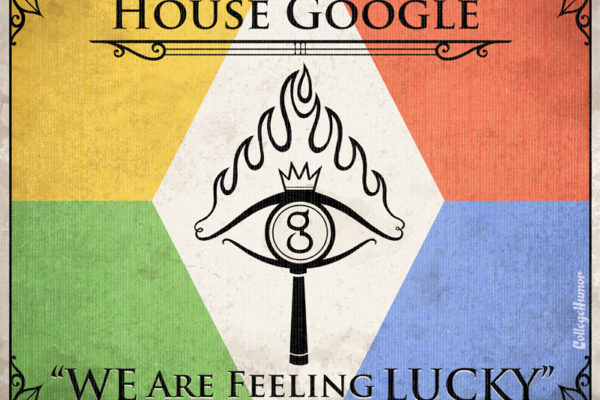
















2 Comments
craig kensek
AVG released an update awhile ago that dealt with a driver issue causing the above problem.
Retrohelix
Thanks for the comment, I’ll check that out and see if the problem is gone 😀