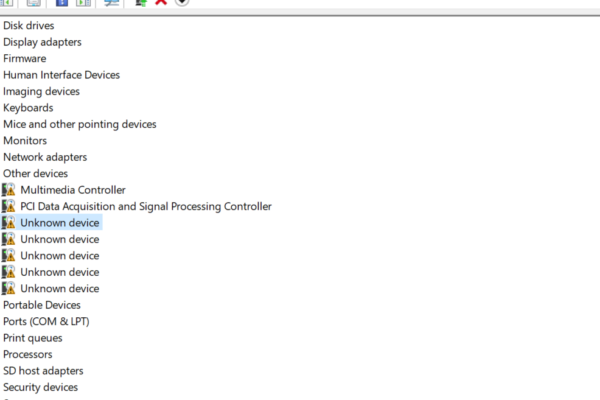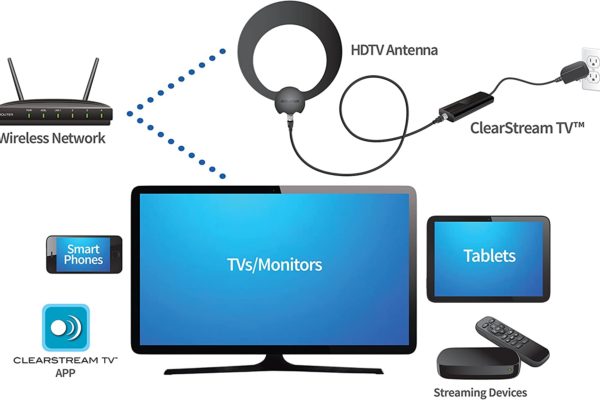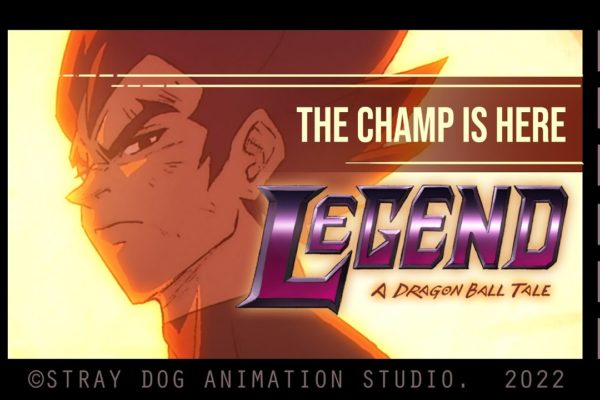OOPS! I think I made a boo-boo
****Please disregard this post, the error was caused by a worm that infected every theme I had installed, so read this post to find out what I did to get rid of it.****
 I’ve been playing with a WordPress plugin to test possible themes before activating them, and apparently WordPress didn’t like it and ended up taking a huge dump on a few of the themes I had installed, and even the one I had in use.
I’ve been playing with a WordPress plugin to test possible themes before activating them, and apparently WordPress didn’t like it and ended up taking a huge dump on a few of the themes I had installed, and even the one I had in use.
I think the problem comes down to the widgets. Ever since WP 3.X the sidebar widgets have been static, so when you change themes most, if not all, of the widgets remain in place. Sadly, that’s kind of a big issue when you’re testing themes that have different widget holders, so when testing themes the sidebar is either empty or just the widgets that came with that specific theme show up.
I was checking a few things with the beta version of the Arras 2 theme, and when I decided to disable the theme tester the site went down and gave me the following error:
Cannot redeclare _verify_isactivate_widget()
You can’t access the admin settings at all. The only way to fix it is by going into the FTP and either renaming the affected theme, or removing it entirely. I removed one, and WP automatically activated TwentyEleven. When I activated a different theme I got the same error, so I ended up removing like 3 or 4 themes.
I went for this one as a last resort. It’s one of the responsive themes I was trying out for the mobile site. It’s not that pretty, and I’m having a hard time inserting ads on the theme files, but that’s all I have for now until I resolve the problem, or reinstall WP.
I just wish there was a way to export the posts only and have WP recognize them without making a fuss about the backup size. WP won’t accept any backup bigger than 4MB, and mine is over 10MB. I have a feeling that reinstalling with a backup of the database will probably bring the error back with it, but I don’t really have that many choices right now.
Anyway, I’ll see if I by removing the previous theme’s settings from the database I can install them again and go back to what I had.