My review of the Fantom Drives GreenDrive Pro 2TB external hard drive
I had been meaning to buy a 2TB external hard drive for some time, I kept my eyes open for any discounts on different brands, but when I actually found a good offer I didn’t have the money to buy it 🙁
My first choice was a 2TB Western Digital My Book Essential. At some point around December it hit the low price of about $129.99 or something like that, I wanted it so bad but I had already used my savings to make a payment so I had to wait. Some months later it came to around $169.99 at Costco, but by the time I had saved enough cash to buy it the offer expired…..FML….
Anyway, after reading good and bad reviews about it I decided to wait and look around for something else. That’s when I found at Newegg the 2TB Fantom Drives GreenDrive Pro.

What convinced me to get this one over the WD drive is that it comes with an eSATA port. I’ve had a few USB 2.0 enclosures go bad and pretty much kill the hard drive, so I wasn’t taking any chances. Also, it doesn’t come with any pesky backup software forcing me to backup the entire contents of my computer, I wanted to have some control over what I wanted to back up instead.
Of course the price played a good part, it was $169.99, it had a $10 instant rebate, plus a $30 mail-in rebate. $129.99 for a 2TB USB 2.0/eSATA external drive is a good deal.

Pros:
- USB 2.0
- eSATA
- 2TB
- Quiet fan-less enclosure
- 7200 rpm
- Pre-formatted NTFS
- USB cable included
- 2 year warranty
Cons:
- No eSATA cable
- Somewhat noisy while reading or busy
- Stand doesn’t lock into place
Since my computer doesn’t come with an eSATA port I also bought an eSATA bracket cable, and of course a 3-feet eSATA cable.
Setup was easy, and eSATA is so much faster and easier than USB 2.0, I was able to move 60GB worth of files fast and without errors. The only thing that bothered me was the scary noise this drive makes, but I guess it happens when you have a big 3.5″ hard drive inside a small enclosure.

Do I recommend this external HDD? Yes, it’s a sturdy drive (so far), it works fast, and it does what it’s supposed to do.
It is noisy, but not as noisy as some people say, unless of course if you live in a small cave the size of a dog house, or your placing it close to your ears.



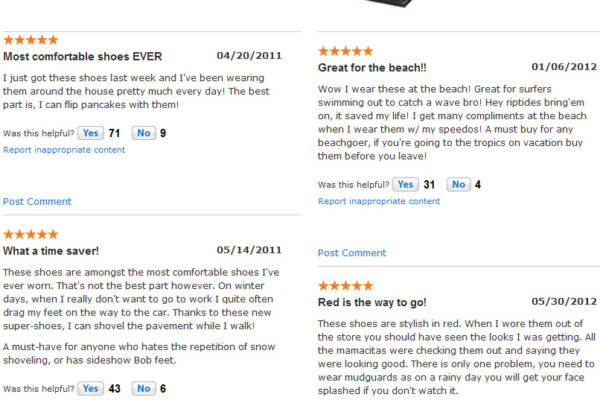

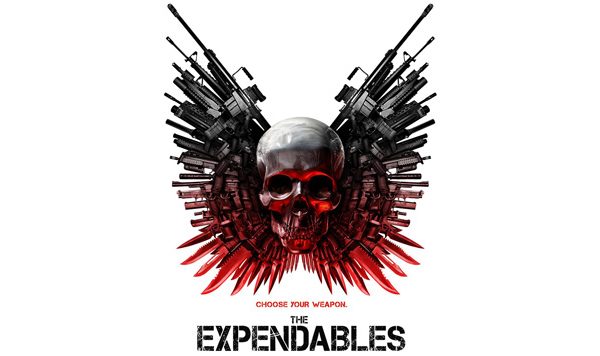















5 Comments
eldon
Bathurst, NB. Canada.. Feb.14/15.. About 2 or three years ago I bough three Fantom 2 T. drives.. One for myself, one for brother and one for son. I can’t tell if mine even works. I am a mechanic. My brothers one ??????. But my son just told me that his worked OK untill he switched computers. He took it to some ‘teck’ and found out that the unit seems to lock onto the first computer that you happen to use and it had to be reprogramed to be able to recognize any other computers. The instructions on any computer always brag about how they work so well but never mention some of the bad things that you should avoid doing or maybe can’t do. So, now my old XP with my old e-mail address can not be exported to my new 8.1 unless possibly I can get an expert to help. ( two calls went to the fillipines but nither was any help ) Also my address book or my favorites can not be transfered. Here is your new expensive ‘camera, computer, car. thanks, good bye,,, oh, don’t leave your keys inside, the doors automatically lock after 10 minutes… ( ha,ha. ) Thanks,
retrohelix
That’s weird, I never had that problem with mine and I went from Windows XP to Windows 7. I used the eSata connection instead of USB, but I don’t see how it would lock into a specific computer, it kind of defeats the purpose of a portable hard drive.
Pingback:Sporting a new SSD and Windows 7 on a 6 y/o computer | RETROhelix.com
Pingback:Remember the Fantom External Drive I reviewed a while ago? | RETROhelix.com
Pingback:RETROhelix » Setting up an external eSATA drive (Windows)