Google Chrome Frame for Internet Explorer
The Chrome Frame allows IE to use HTML5 and other open source technologies, including high performance JavaScript enhancements, that Internet Explorer’s Trident Engine is unable to render. One of the largest barriers to the mass utilization of HTML5 was IE’s lack of support for the standard. When people install the plug-in, and developers add a X-UA compatible tag, websites can have HTML5 elements without sacrificing losing a large segment of the potential user base. Without the X-UA tag, pages render normally using the Trident engine instead of the WebKit Chrome renderer.
Google Chrome Frame is an early-stage open source plug-in that seamlessly brings Google Chrome’s open web technologies and speedy JavaScript engine to Internet Explorer. With Google Chrome Frame, you can:
Start using open web technologies – like the HTML5 canvas tag – right away, even technologies that aren’t yet supported in Internet Explorer 6, 7, or 8.
Take advantage of JavaScript performance improvements to make your apps faster and more responsive.
When Google Chrome Frame detects this tag it switches automatically to using Google Chrome’s speedy WebKit-based rendering engine. It’s that easy. For users, installing Google Chrome Frame will allow them to seamlessly enjoy modern web apps at blazing speeds, through the familiar interface of the version of IE that they are currently using.
For developers to start using Google Chrome Frame all they need to do is to add a single tag:
<meta equiv="X-UA-Compatible" content="chrome=1">
However…
Microsoft does not recommend that Internet Explorer users install Google Chrome Frame, in order to avoid having more security issues.
With Internet Explorer 8, we made significant advancements and updates to make the browser safer for our customers,” a Microsoft spokesperson told Ars. “Given the security issues with plugins in general and Google Chrome in particular, Google Chrome Frame running as a plugin has doubled the attach area for malware and malicious scripts. This is not a risk we would recommend our friends and families take.” The spokesperson also referred us to the latest phishing and malware data from NSS Labs, the same security company that found IE8 was the most secure browser in August 2009 via two Microsoft-sponsored reports.
While it’s a direct jab from Microsoft to Google their points are solid, the Chrome Frame is available for IE6, 7, and 8, while IE8 is the more secure IE6 and 7 are open to vulnerabilities, however it’s unclear as to what kind of attacks would make the combination crumble to pieces.
The challenge now is to see how many IT departments actually allow their users to install that piece of software, we all know there are many, many, many, many places that still use IE6 in their computers and their users are not usually allowed to install software that “may present a security issue” to their intranet.
Personally I won’t install the Chrome frame because I use Firefox most of the time, and I don’t really need another piece of software open in the background waiting for me to start IE, my glorious version of XP Media Center is F’d-up enough as it is, so no thanks :P, if I ever need it I might as well install Google Chrome


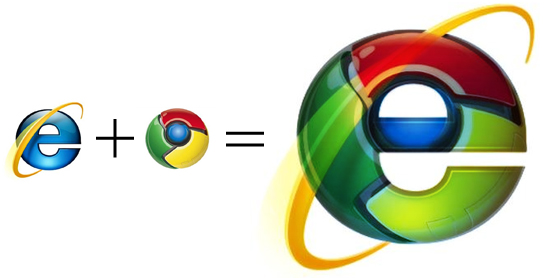


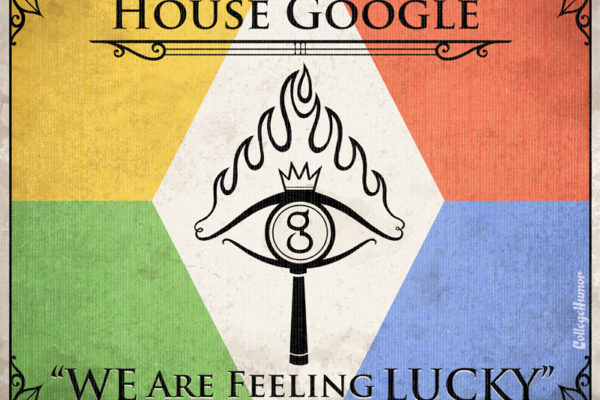
















One Comment
Pingback:Twitted by retrohellix