Play Flash games with a gamepad (Windows)
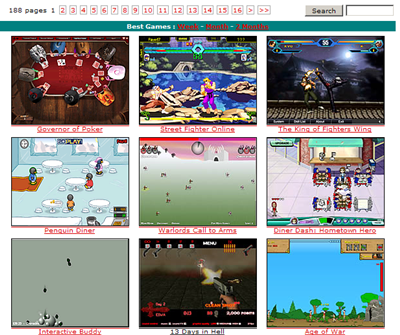
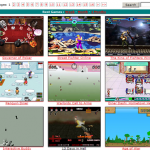 Flash action games are really fun and entertaining, let alone FREE most of the time, but chances are you are really annoyed by having to play them with your keyboard.
Flash action games are really fun and entertaining, let alone FREE most of the time, but chances are you are really annoyed by having to play them with your keyboard.
Adobe Flash doesn’t support gamepads directly, howerver there is this little program called JoytoKey that will allow you to play virtually any action game written in Flash using your beloved game pad/controller.
JoytoKey will assign keyboard keys to your controller, so the computer thinks you’re actually using the keyboard, hence making Flash games more awesome.
This tutorial was written around the Recoil game pad I bought a few years ago to play with some GBA emulators, I’m not gonna say it’s the best, but it did the job. I was surprised to see it works really well with this program, in fact I can safely say I haven’t had a hiccup yet, and I’ve been playing a lot this last few days.
Anyway, once you download the program:
- connect your game pad
- open JoytoKey.exe
You’re then presented with this window
You can use the first configuration right away, but for the purposes of this tutorial we’ll create a new one called “test.”
You will notice that all keys are set to “disabled”
Now we have to set each button in the game pad/controller with a keyboard key, you can do that by double-clicking the action, or by going to the Auto Setting Wizard.
Buttons are your gamepad buttons, Keyboard is the key assigned to that button.
Make sure you assign the same keys the game uses, it won’t work if the game uses the keys A and D to move left and right and you assign the Arrow keys instead.
Also, make sure you know what button you are assigning what to, for example my controller looks like this:
If you’re using an actual console controller it might not necessarily be like that.
Once you’re done assigning keys to the buttons in your game pad you can click on exit on the Wizard window.
That’s it, now just minimize the program and head over to your favorite flash game, it should work right away 😀
I was able to play Super Mario Crossover and Metal Slug without a problem, although Metal Slug was somewhat more difficult as I had to change the configuration in the game first, and then use those keys in the program, I’ll make a tutorial for that some other day.
Using a controller is easier and more fun than playing with the keyboard, I guarantee it.
If you’re on a Mac you can use the demo version of ControllerMate, on Linux qjoypad.

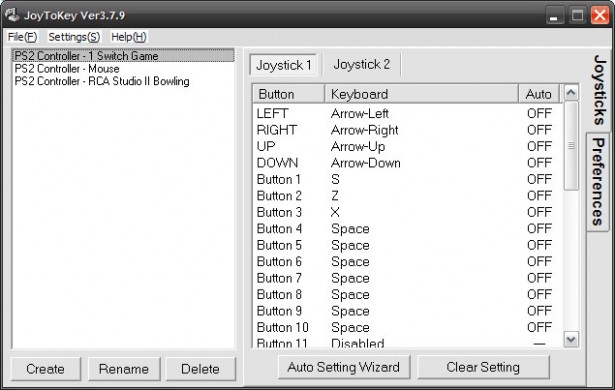
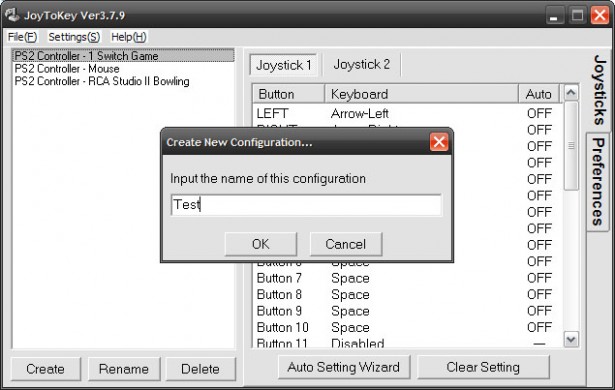
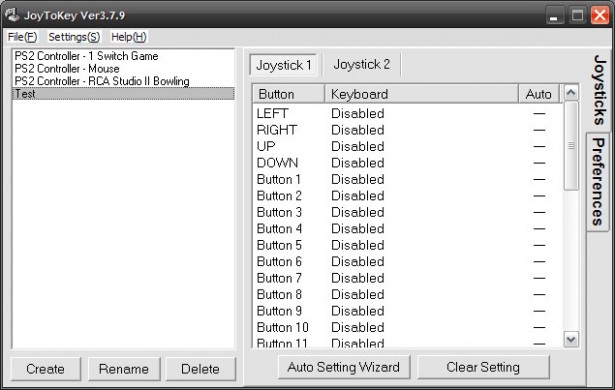

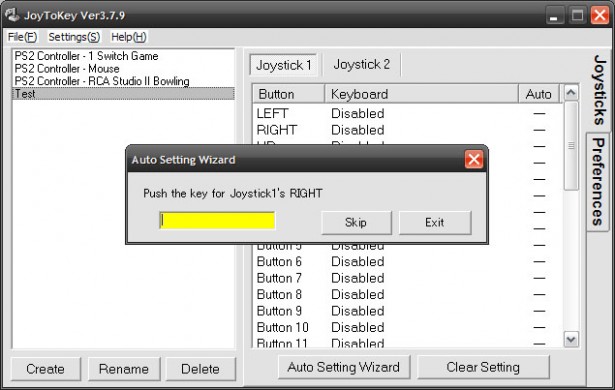
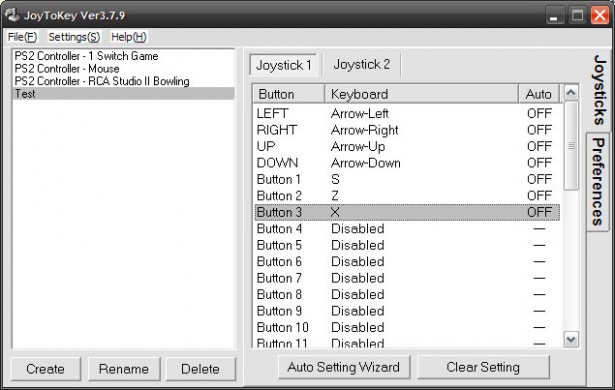





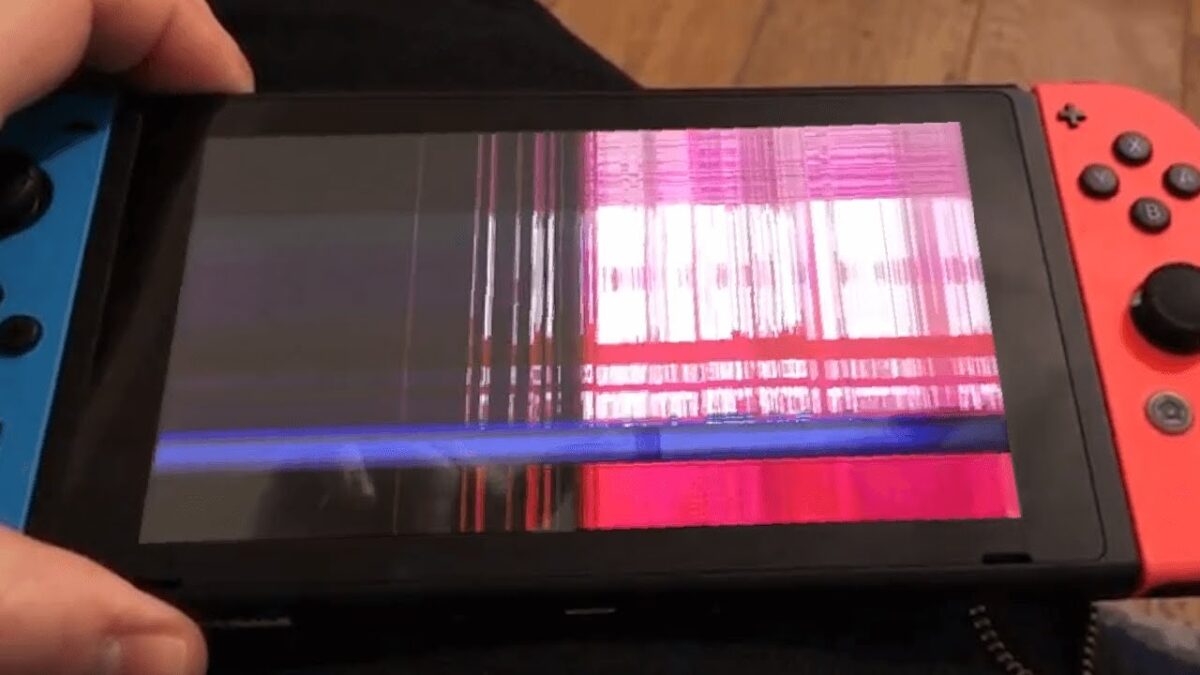
I think Starcraft 2 is just a over fanatic version 1. What is the fun in playing the game against a mob of geeks players who act like its the end of the world when you suffer loss?
SC2 Sucks. Playing online is crap if you fail. Too many wierdos can’t handle losing a game once in a time as it hurts their “so called status” I’d rather play comand and conquer 1 as its more team building enjoyment.
many thanks! just what I had been searching for .)
[…] This post was mentioned on Twitter by Retro-spective, Retro-spective. Retro-spective said: Play Super Flash games with a gamepad (Windows) http://goo.gl/fb/9sF9B #videogames #controller #flash #gamepad […]