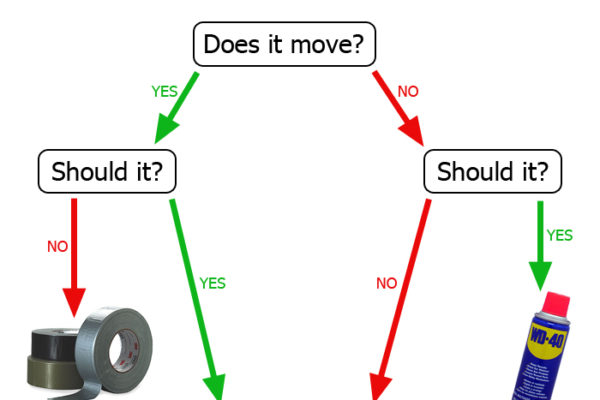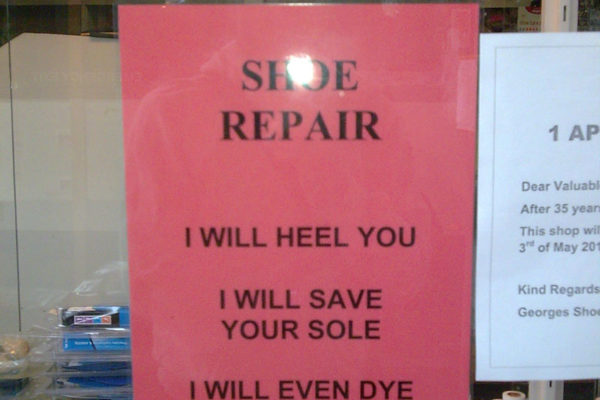Bringing my first gen Xbox 360 console back to life
 Back in 2007 my dad, my brother, and I, decided to join forces and buy an Xbox 360 (back when it was $499 with just one controller), so we got what is now now as the Xbox 360 Pro (or premium, used to say “Go Pro” on the box, chromed dvd plate.), and we didn’t use it that much.
Back in 2007 my dad, my brother, and I, decided to join forces and buy an Xbox 360 (back when it was $499 with just one controller), so we got what is now now as the Xbox 360 Pro (or premium, used to say “Go Pro” on the box, chromed dvd plate.), and we didn’t use it that much.
For a while everything was fine, but due to circumstances I cannot talk about we decided to pack it up and put it in storage. Long story short, 3 years went by, and we decided to take it back home from storage.
It lasted for about 2 weeks, but after that the games started freezing at times, we even thought the games had scratches on them, so we tried cleaning them up. Then it suddenly happened; the red ring of death (RROD).
We tried unplugging everything from the console and leaving it like that overnight, but the next day it only lasted for 15 seconds before it froze on the Xbox logo on the screen and showed the 3 red lights again. Also, the back of the console was too warm to the touch, so either the fan is not doing its job, or something else is getting too hot for confort.
I started looking around for a solution that didn’t involve sending it for repair, or buying a new one. After looking and looking for a couple of hours I decided to follow a tutorial that talked about removing the old thermal paste from the heat sinks, and putting on a fresh coat.
I was about to do that, so I began the hellish task of getting the case open, which proved to be more difficult than actually working on the main board. When I finally got it open I found some websites that sell repair kits. These kits consist mainly of washers and bolts, so I started looking around for more information and, if possible, a more complete kit.
I ended up on Amazon and found many different types of kits. That confused me a bit, but after some reading I decided to find the culprit and replace that part if possible, as well as try to do some preventive maintenance.
So, I ended up buying these 3 things:
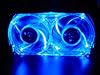 Talismoon Whisper Fan for Xbox 360 to replace the stock fan
Talismoon Whisper Fan for Xbox 360 to replace the stock fan-
 XBOX 360 Repair Kit Extreme
XBOX 360 Repair Kit Extreme  Xbox 360 RAM Heatsinks (4 pcs) for HANA ANA Southbridge RAM Chips
Xbox 360 RAM Heatsinks (4 pcs) for HANA ANA Southbridge RAM Chips
I also had one of this in case the thermal compound that came with the kit wasn’t good enough:
The poing of buying all that stuff was to cool down the system, and it did.
The Xbox 360 Repair Kit comes with instructions (a link to online instructions in PDF format) and everything you need to replace the X-clamps, clean up the old thermal paste (unlike weird complaints I read they actually work pretty good with Q-tips), and put on a fresh coat of thermal compound. It also comes with a tool to open up the case (I didn’t use it since I had already managed to open it up with a straight pick and a small screw driver), the torx screw drivers needed to remove the T10 and T8 screws from the metal case and remove the main board, screws and washers for the X-clamp replacements.
The hard part is getting the plastic case open without breaking the plastic clips that hold it together, after that everything else is pretty easy (if you are patient enough and follow the instructions).

A bit of a warning though, you might want to get some metal sand paper as you will have to sand down the bumps where the old T8 screws used to be to make way for the new/bigger screws; sanding them down is necessary if you don’t want to damage the board when you screw the big screws to the processor and gpu’s heatsinks.
The instructions are pretty straight forward and I did pretty much everything the repair kit said up till the part where you had to place a metal square over one of the chips. Instead of doing that I used all 4 ram heatsinks, and replaced the stock fan with the Talismoon Whisper fan just as I was putting everything back together.
I didn’t test the console until I hadt it all back in one piece, and guess what? It worked.
It’s been 2 weeks and the console is working better than ever, no lags, no overheating, and no more RROD.
All in all I spent about $57 US, pretty cheap if you compare it to the more than $100 I would have had to pay at a shop, or even worse, if I had sent it to Microsoft for repairs, and it certainly beats having to cough up the money for a new console.
You might be wondering why I did all that when the repair kit promises to get rid of the problem, and the answer is pretty simple; opening that goddamn case is a bitch, so I might as well do all the preventive maintenance just in case replacing the X-clamps is not enough.