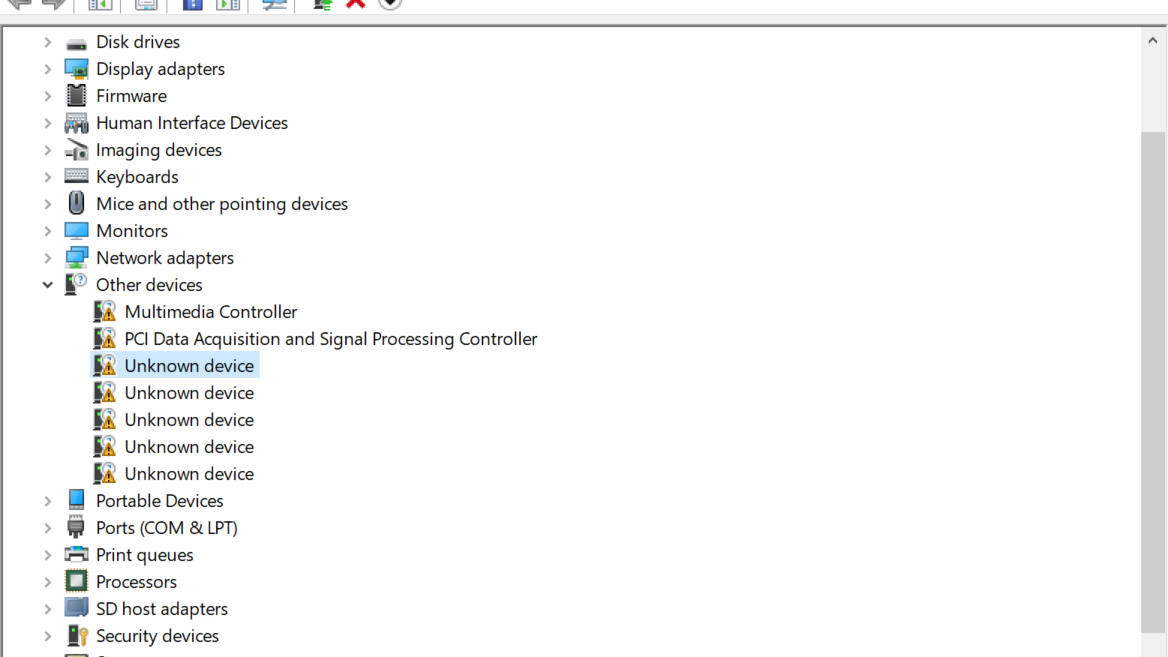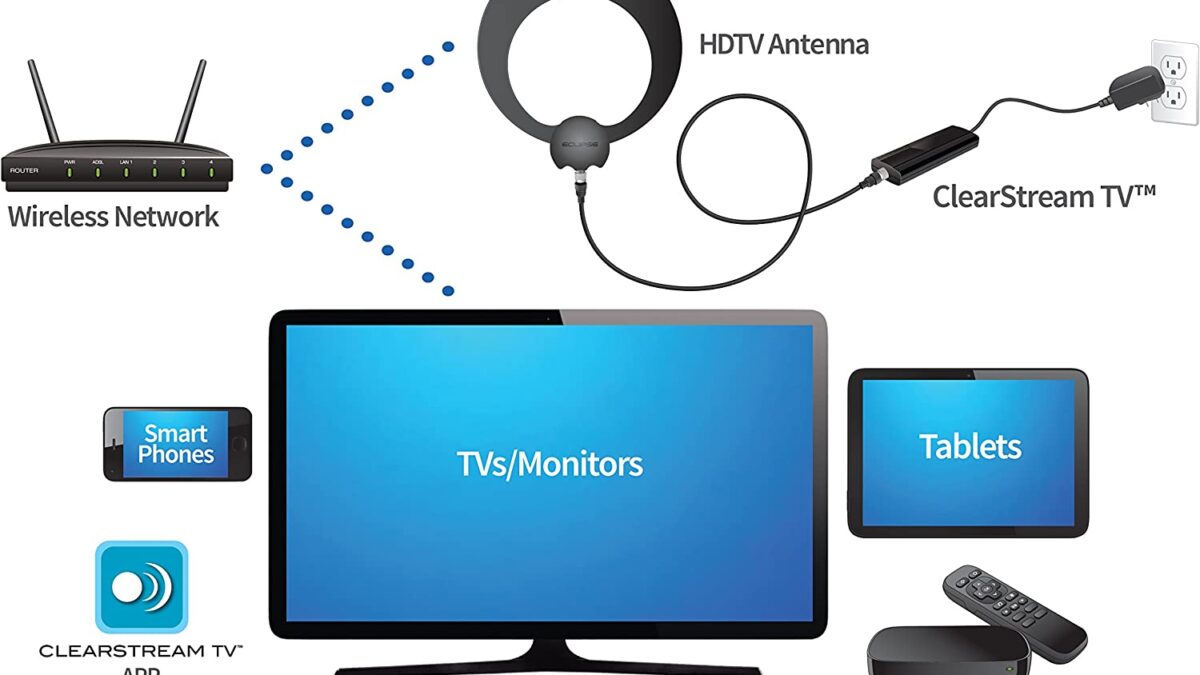Some ways to play YouTube videos with the screen off on Android with no extra apps

 One of my biggest annoyances with Android is the fact you can’t play videos on the native YouTube app and just minimize it, or turn the screen off, which is especially annoying when you’re just trying to listen to music.
One of my biggest annoyances with Android is the fact you can’t play videos on the native YouTube app and just minimize it, or turn the screen off, which is especially annoying when you’re just trying to listen to music.
Sure, there are apps like Pandora, Spotify, and SoundCloud that allow you to turn off your smartphone’s screen off while they still play in the background, but sometimes you just want to listen to a YouTube playlist and don’t want to deal with those apps trying to force music you don’t listen to down your throat based on popularity, people, or just getting the genre wrong.
While some apps have managed to get around the issue, they have been eventually kicked out of the Play Store, or simply stopped development. Even browsers like Firefox have been affected after YouTube forced the developers to stop and remove that functionality from their browsers. Still, there are some ways to get around it without having to install extra apps, at least for now.
This simple trick will shock you! No, seriously, the following workaround still work as of right now on up to Android 7.1.1.
Google Chrome, Opera Browser, and Firefox Quantum
Believe it or not, Chrome can actually work for you. All you have to do is visit YouTube on Chrome and enable Desktop Site. From there just turn off your screen, and if the music stopped, then turn the screen back on using the power button and press play on the lockup screen.
However, the bad thing about using Chrome is dealing with ads. If you don’t want to install an ad-blocking app for Android, then just try Opera Browser with its integrated ad blocker. The trick is exactly the same, and because Opera is currently based on Chromium, it’s gonna work pretty much the same way, but with less ads (once in a while it lets a YouTube ad go through though).
As for Firefox, after Mozilla released its Firefox Quantum version of the browser, many addons just don’t work anymore. However, the Chrome workaround works in pretty much the same way on the regular (non-beta) version of Quantum, and the music keeps playing on the background even after turning the screen off, so no need to turn it back on just to press play.
This could all be avoided if YouTube applied better ad rules, so when the native app detects the screen is off, it just keeps playing in the background and delivers audio ads instead of video. I’m sure many would be willing to put up with audio ads instead of the long-ass video commercials, I mean, do they really think people stare at the damn picture of an album cover over the duration of a song just to pay attention to some 3 minute trailer, or a 5 minute ad for a documentary?
Comment if you know another workaround.