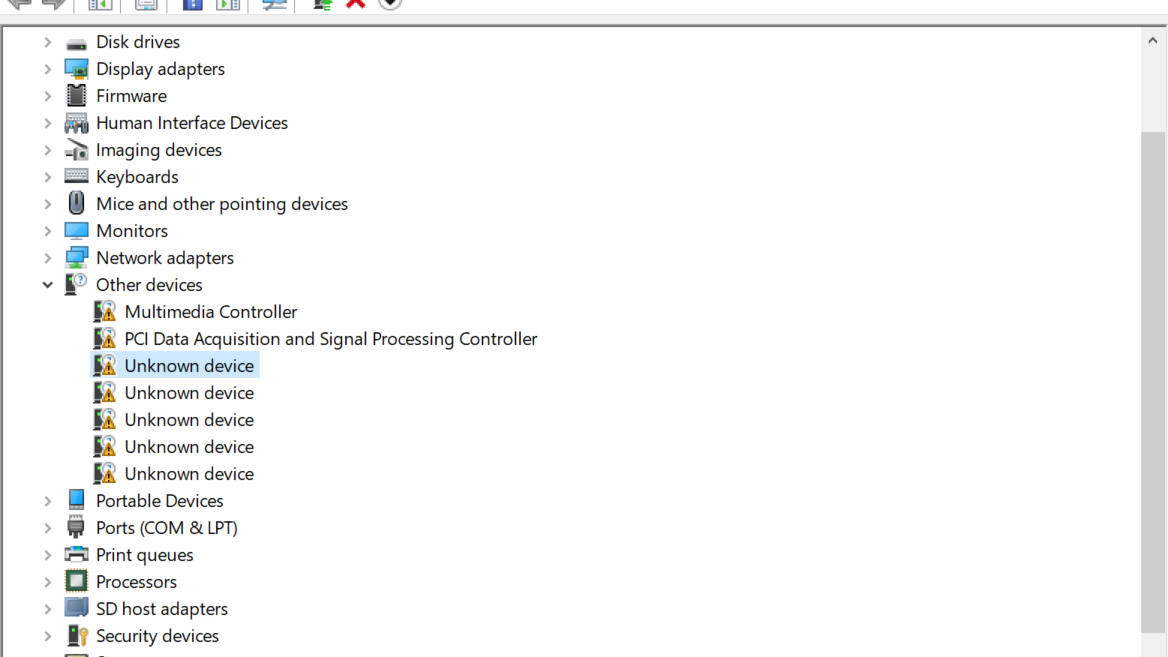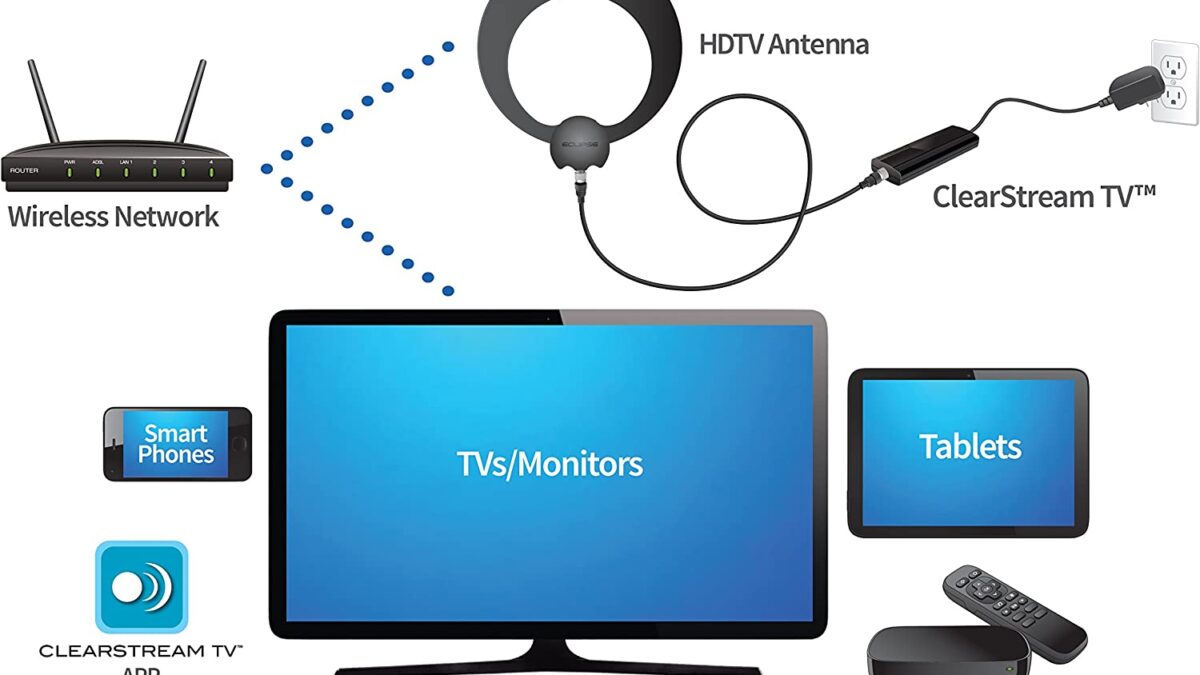Clonezilla rocks!
I was hesitant at first, I have been looking for a free piece of software that would enable me to make an image of the entire contents of my hard drive, or even clone it if necessary. I have to say Clonezilla is awesome, this one doesn’t need to be installed and it’s not limited to a Windows environment.
I burned the .iso file to a cd and then did a test with my laptop. I have 2 partitions, Windows XP Home in a 70gb partition and Ubuntu in a 20gb partition. If you have a little bit of technical background and pay attention to the options it’s not really hard to get it, the only thing that gave me problems at first was the repository needed to save the image.
For some reason it kept giving me a “Error! No unmounted disks(s) are found!” message when I tried to save it to one of the 2 partitions, so I ended up using an old hard drive I had from another computer fearing it wouldn’t have enough space to save files. I did it fairly quickly with no errors whatsoever, I was glad the size of the entire image was only 7gb, I had more than enough space in that spare hdd.
Now came the big test, I erased the entire contents of the hard drive using a free software called Partition Logic, it boots from a CD or floppy disk and runs as a standalone system, independent of your regular operating system.
It was time for the big test, I wasn’t sure it was going to work, I didn’t have anything to lose but time, reinstall XP again, then update it with SP3 and the gazillion patches and stuff they always send….
Anyway, I booted up from the disk, followed the same instructions and then used “restore image,” it asked me where the repository was and then it started copying the files and all putting everything back together, it didn’t take long as it was only 7gb worth of data.
It finished and then I selected to reboot the system, and voila! Everything was there, XP works just as it’s supposed to, all the updates, upgrades and similar are there, all the drivers, the anti-virus, etc. Then I went on to checking Ubuntu and it was the same thing, everything was there, everything worked and I was happy :).
The reason I tried Clonezilla instead of programs like DriveImage XML was mainly because I had already installed Ubuntu and I didn’t want to just back up one partition, I would then have to install something else to back up the other partition and I’m to lazy to do that, I know me pretty well :P.
In short, it’s a powerful tool and it’s not that hard to use, in fact I didn’t use any commands except when I had to type a number to reboot the laptop, I might try DriveImage XML some other time but for now I’m happy with Clonezilla 😀