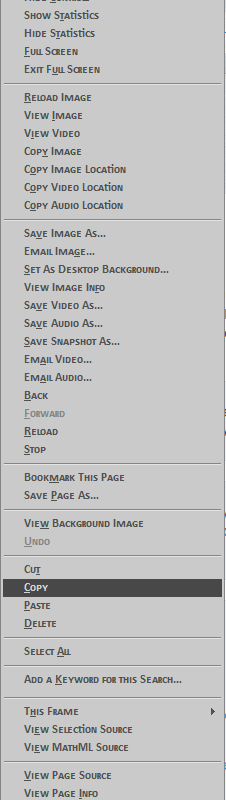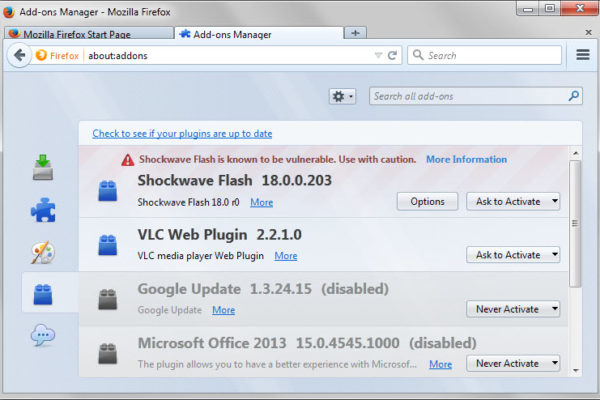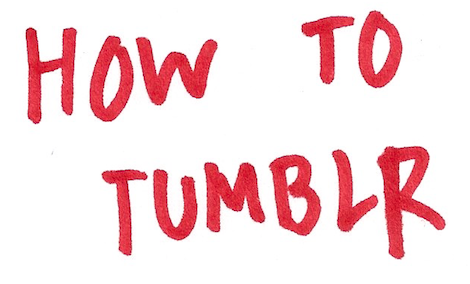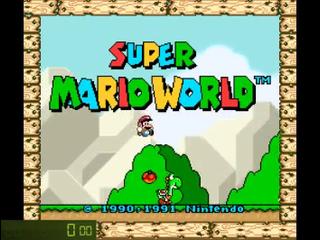Did you suddenly get a huge right-click context menu on Firefox? Here’s a possible fix for that
I’m using Firefox 20.0.1 and I suddenly discovered the right click context menu has a ridiculous number of extra options, but most of them don’t even work.
A thunderstorm was going through my area, so I turned off the computer. When I turned it back on (over an hour ago) and tried to save a picture I was presented with a context menu similar to this one:
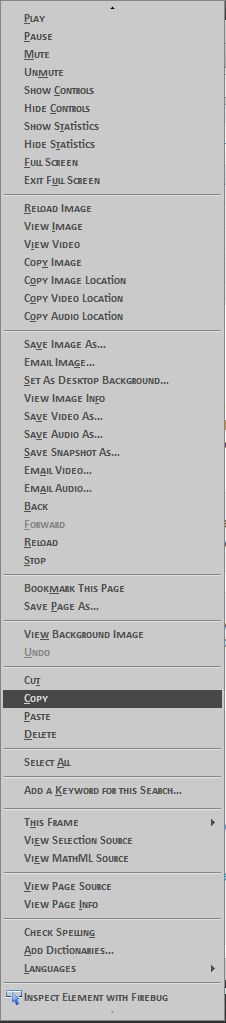
Most of the options don’t even work, so looking around I found a lot of people have experienced this problem at some point this year. The error seems to be coming the Firebug add-on (I’m using Firebug 1.11.3), so the very first thing you might want to try is this:
- Disable Firebug on the extensions page ( or Ctrl + Shift + A)
- Restart Firefox
- If the error is gone try re-enabling Firebug and restart.
That will most likely fix the error. If that doesn’t work then try uninstalling Firebug, and if that works see if after reinstalling the add-on the error is gone.
I don’t think there’s any need to reinstall Firefox though, or even reset it to factory default, mainly because you’ll probably lose any or all customizations.
Here’s the link to the Firefox support page where I found the answer, so if you are still experiencing this problem you might want to let them know.