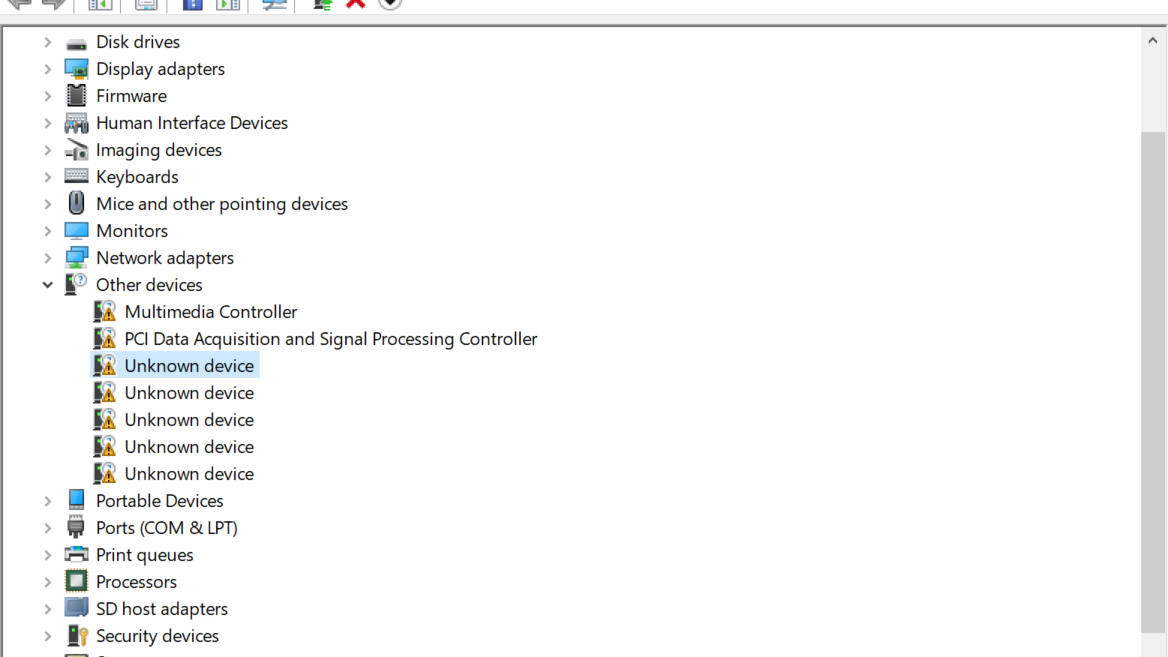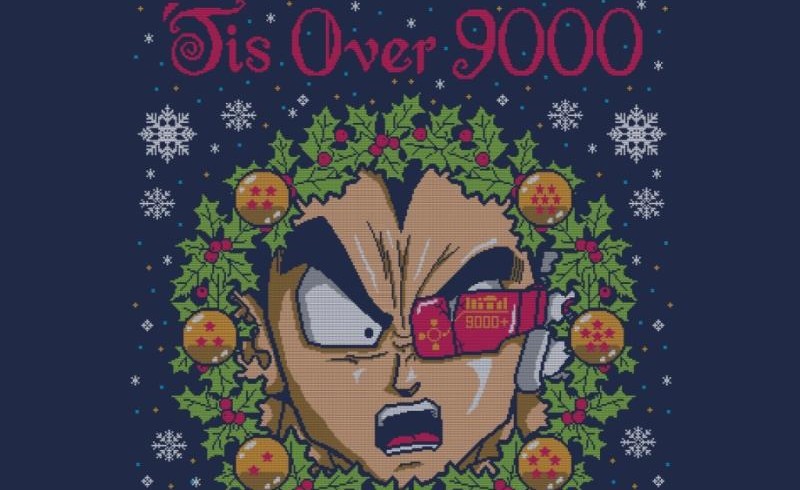My adventures with a WiFi TV tuner and a Roku player that shouldn’t have worked

I recently became obsessed with getting a WiFi TV tuner to work in a way that wasn’t possible anymore, at least according to the manufacturer.
You see, I’m one of those people who like to turn on the TV to watch the local news, and mainly to have some background noise. However, because of the absurd price increases on cable TV, satellite TV, and some of the popular live-TV streaming services like YouTube TV and Hulu+ Live TV, our family opted for watching over the air channels thanks to an omni-directional TV antenna mounted in the attic, and keep just a few non-live paid streaming services for certain shows and movies. I also don’t like to waste my internet connection if I’m not actually paying attention to whatever streaming TV services I have on at the moment, not even the free ones.
But why did I start fiddling with a network tuner that apparently had bad reviews? Well, I recently moved from an apartment into a two-story house. This house is a rehab, which is a property that was retouched to increase its value for resale. Many house flippers remove cabling for both electrical fixtures (ceiling lamps), and coaxial cables, leaving only freshly painted walls and electrical outlets.
We have connected the living room and kitchen TVs connected to the antenna and receive a decent number of channels. However, the lack of coaxial cable running through the walls makes splitting the connection to all the rooms in the house a bit complicated, and I honestly don’t have the money to have an electrician run coax all over the house. Because of this, I was looking into the now discontinued Antennas Direct Clearstream TV WiFi Tuner.
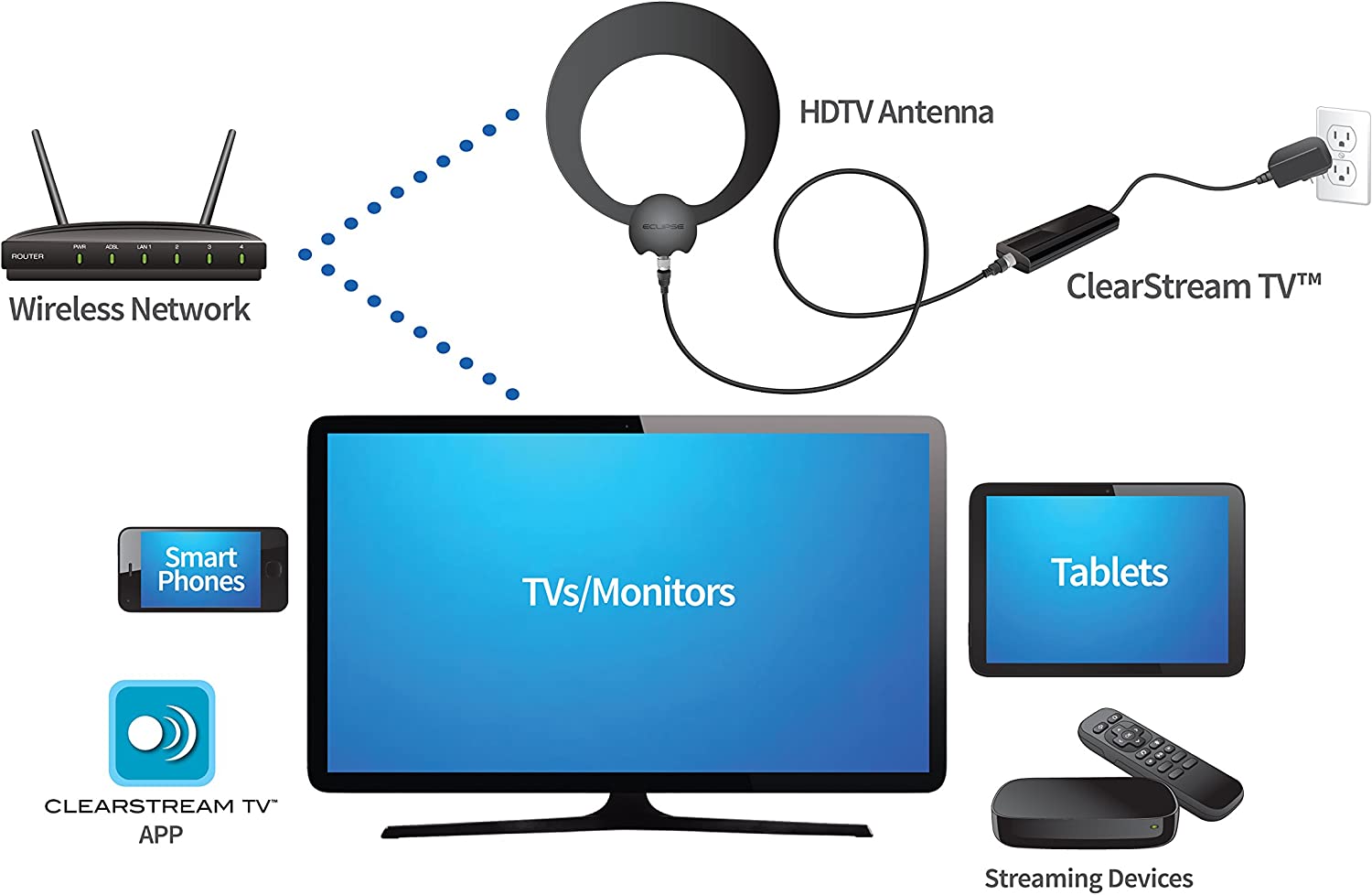
The idea is fantastic on paper; connect your aerial antenna to the tuner, then the tuner to the WiFi router, and spread the signal throughout the house to smartphones and other smart devices. Also, it has the ability to record shows on your phone or tablet. However, the device had so many bad reviews and errors that it’s understandable why they decided to discontinue it.
Still, I was interested in the idea of not having to run coax cables all over the freshly painted walls. Also, the idea of a WiFi tuner that didn’t have a paywall behind the ability to record shows, or access a bare-bones TV guide was perfect. So, after not being able to find a new-sealed-in-box Clearstream TV tuner online, I ended up buying what I thought was a very similar device called DTV Stream Air by a company called Geniatech on Amazon. It turns out to be pretty much the same device.

Geniatech’s seller on Amazon made the mistake of using all of the promotional pictures they had of two models for the same device: one was a wireless device visually identical to the Clearstream tuner, and the other one had an ethernet port, which is the one I thought I ordered.
After unpacking it and finding out it was the “wrong” version, I contacted the seller, and their response was to offer me a few bucks back to keep it, or return it. So, I decided to keep it and try it, and it worked really well on an ancient Asus Transformer tablet, and a newer Samsung Galaxy Tab, both running Android.
Setup was actually easier than I thought, and everything worked at the first try. However, the pictures on the sales page also mentioned the ability to connect the tuner to other devices like Roku players and computers, which turned out to be a lie. Well, almost. The tuner works on Mac using the EyeTV software. As for Roku players, the company got rid of private channels last year. The seller also confirmed the tuner wasn’t accessible on Windows or Roku players.
Still, while I was happy with the idea of being able to watch OTA channels on a tablet at first, the fact that there was a slim chance I could be doing it on a Roku player instead of running coaxial cables all over the house got me obsessed with finding a solution.
After searching for a couple of weeks, I stumbled upon an old post that mentioned the Antennas Direct version had the ability to be used as a wireless PC tuner using either Plex or an old version of NextPVR after a firmware update.
After many failed attempts to get my Windows 10 PC to see the network tuner, I started looking for anything Roku related. I found out that, unlike cheapskates like Geniatech and Hauppauge that sold the idea of using wireless tuners on Roku knowing that they had developer private channels only, the Clearstream TV channel on Roku still works.
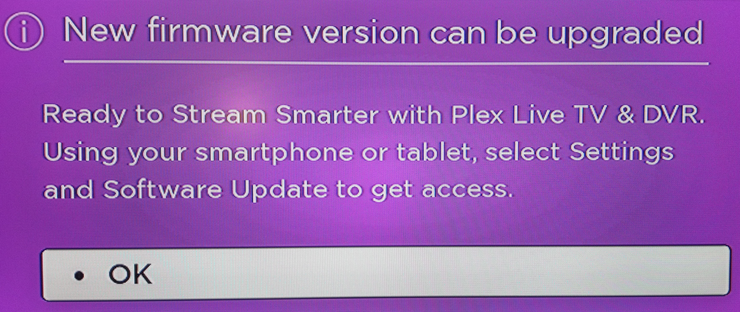
The funny part is the Clearstream TV channel recognized the network tuner as its own. It seems both Antennas Direct and Geniatech licensed the device(s) from a German company called Elgato, which explains why they are identical, and why the Clearstream TV app sees the device as its own. Both apps label the device as EyeTV Netstream A.
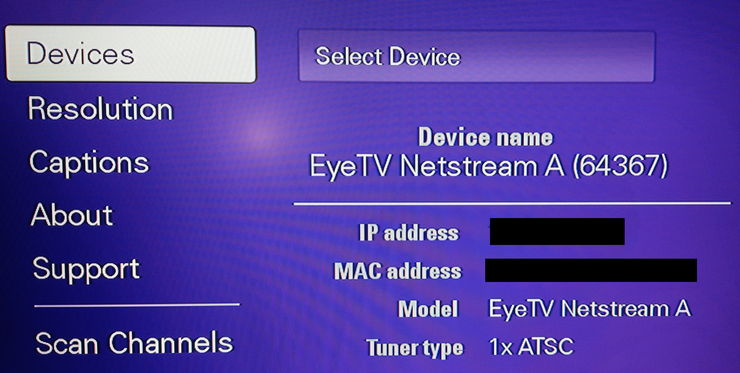

However, I encountered an error while attempting to scan for channels.
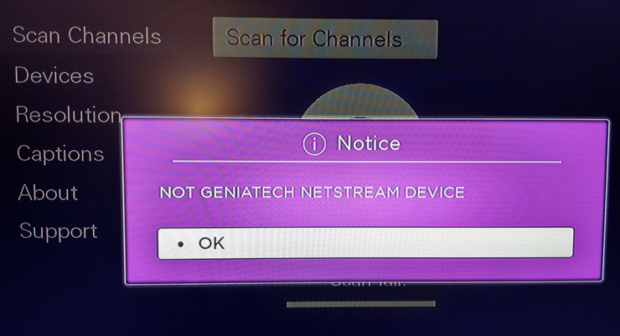
After a lot of trial and error, I realized that, if I pressed the back button instead of the OK button, the channel scanner would proceed, and I was able to get most of the channels in my area.
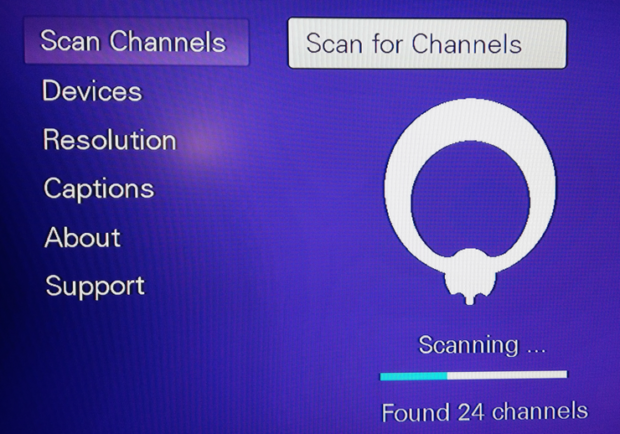
On Android I can only use the Geniatech DTV Netstream app to setup the device. The Clearstream TV app recognizes the device, but can’t scan for channels or update the firmware.
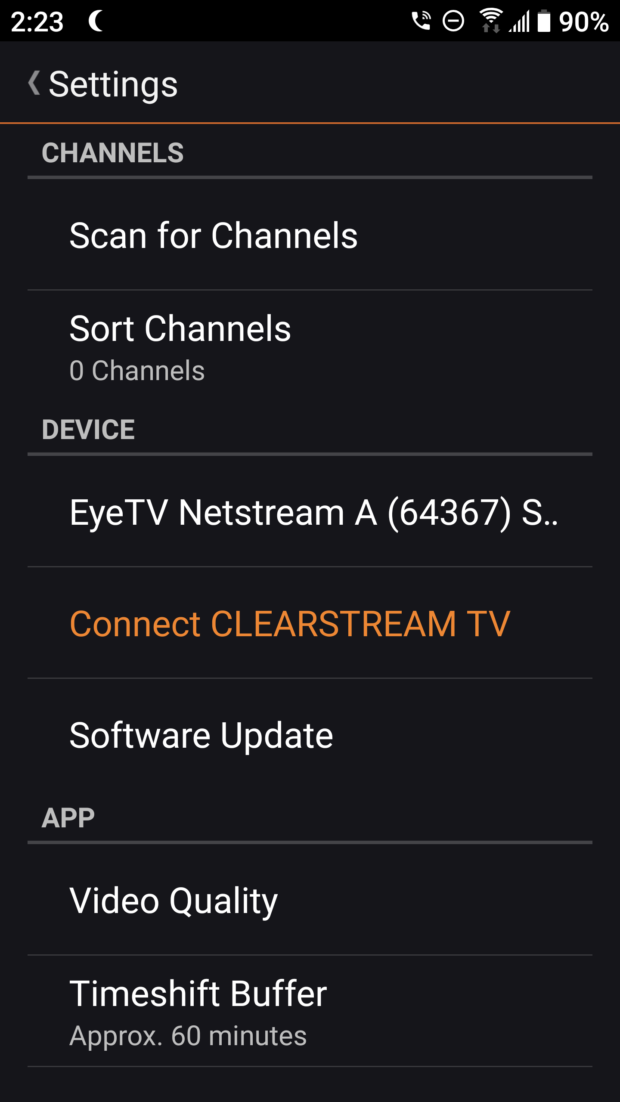

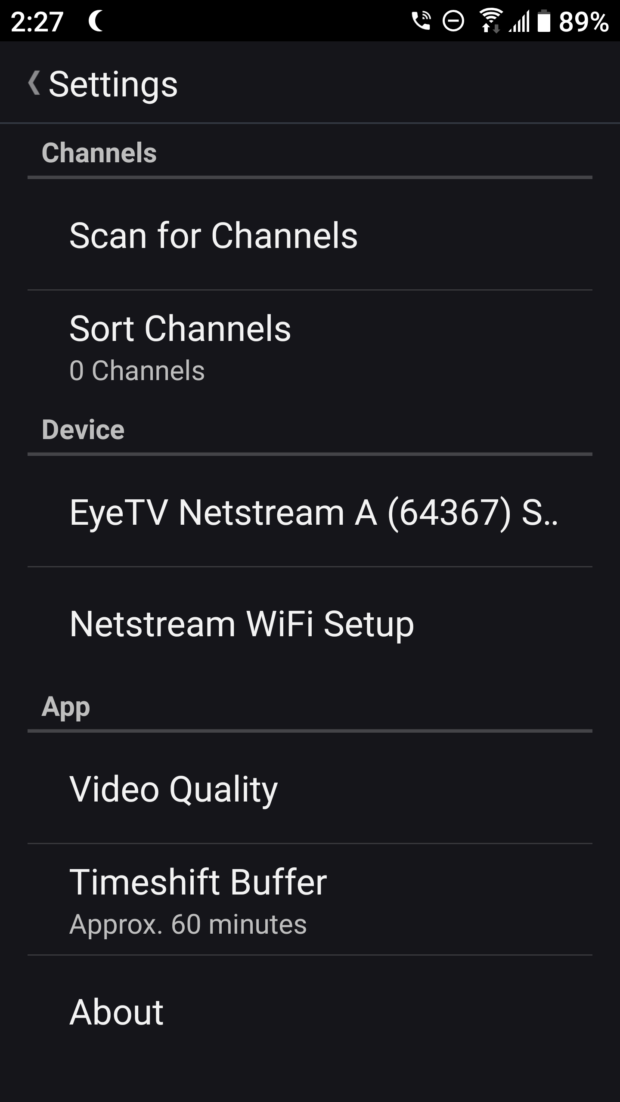
The picture is pretty decent, and connection is pretty solid after placing the tuner right next to the router. I was able to connect it to two different Roku players (one at a time), and had no issues making them work. If anything, I kept the quality at “standard” because high quality had some hiccups here and there, and the highest quality seems drops the connection every couple of minutes. It’s not a perfect setup, but it works for my intended use.
I don’t know how long Antennas Direct will keep their Clearstream TV channel running, but I would be willing to pay a reasonable fee to keep access to it.